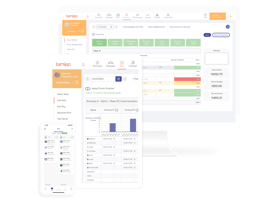Thank you!
Your free trial is ready
Please check your email for your login details.
Free trial FAQs
You’ll find your login details and login link in the email we’ve sent you.
When you log in, you’ll be greeted by our virtual tour. It will guide you through the tamigo basics — such as adding employees and managing shifts.
For other questions, you can always contact Support. Or visit the help centre (use your tamigo login to access it).
Simply contact Support and let us know. We’ll send you an email before your trial ends as a reminder.
Absolutely! You can add them as employees in your trial account. This way, you’ll all be working in the same company database and can share your experiences.
You’ll learn how to add employees during the virtual tour that begins when you log in. You can also follow the steps in this help centre article (use your tamigo login to access it).
If you continue as a user, all the data stays in your account.
If you don’t, we’ll delete your account and data once your trial is over.
Get a free demo too!
Talk to one of our specialists about your needs — around integrations, KPIs, working time rules and more.